Nginx配置WordPress的rewrite规则
Apache的默认规则为:
<IfModule mod_rewrite.c>
RewriteEngine On
RewriteBase /
RewriteRule ^index\.php$ - [L]
RewriteCond %{REQUEST_FILE[......]
Apache的默认规则为:
<IfModule mod_rewrite.c>
RewriteEngine On
RewriteBase /
RewriteRule ^index\.php$ - [L]
RewriteCond %{REQUEST_FILE[......]
Apache里开启Webdav,启用如下配置:
Alias /webdav "/webdav"
<Directory "/webdav">
Options Indexes FollowSymLinks
</Directory>
<Lo[......]
在.htaccess文件中写入下面三行:
RewriteBase /
RewriteCond %{SERVER_PORT} 80
RewriteRule ^(.*)$ https://www.coderdoc.cn/$1 [R=301,L]
第三行域名改成自己的即可。[……]
最近发现新版的Wamp里,不支持配置https,apache的bin目录里一些相关的dll的链接都是0KB,导致无法启动ssl扩展,比较坑。
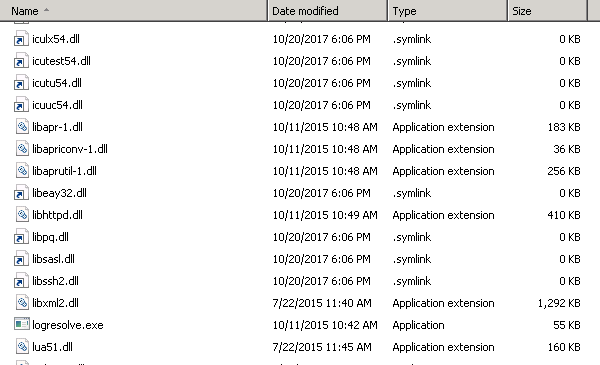
比较粗暴的解决办法是,手动切换版本,下载支持ssl扩展的apache包,下载地址:
在Apache 2.2 2.4版本中,使用这个限速模块,在这个地址下载源码包:http://dominia.org/djao/limitipconn2.html
安装说明:
Instructions for statically compili[……]
#!/bin/bash URL=http://www.xxx.com/ curlit() { curl --connect-timeout 15 --max-time 20 --head --silent "$URL" | grep '200' } doit() { if ! curlit; t[......]
网站使用apache作为web服务器,httpd进程使用apache用户/apache组,在web程序中生成的文件(缓存文件,用户上传的文件)的默认权限(644)只有apache用户可以修改。
此时,使用ftp去管理这些文件时,就会遇到无法删除的窘境,因为这些文件只有apache用户可以[……]
在虚拟主机配置文件中的开头加上:
<virtualhost *:80>
ServerAdmin lijl@sheenray.com
DocumentRoot /var/www/html/hostdeny
ServerName 0.0.0.0 #Apac[......]
apache自带了mod_status和mod_info两个模块,可以通过web形式查看apache server状态与配置信息。
一个简单实用的工具,值得配置一下。
在http.conf文件中:
LoadModule status_module modules/m[......]
#apr ./configure --prefix=/opt/apr make make install #apr-util ./configure --prefix=/opt/apr-util --with-apr=/opt/apr ma[......]